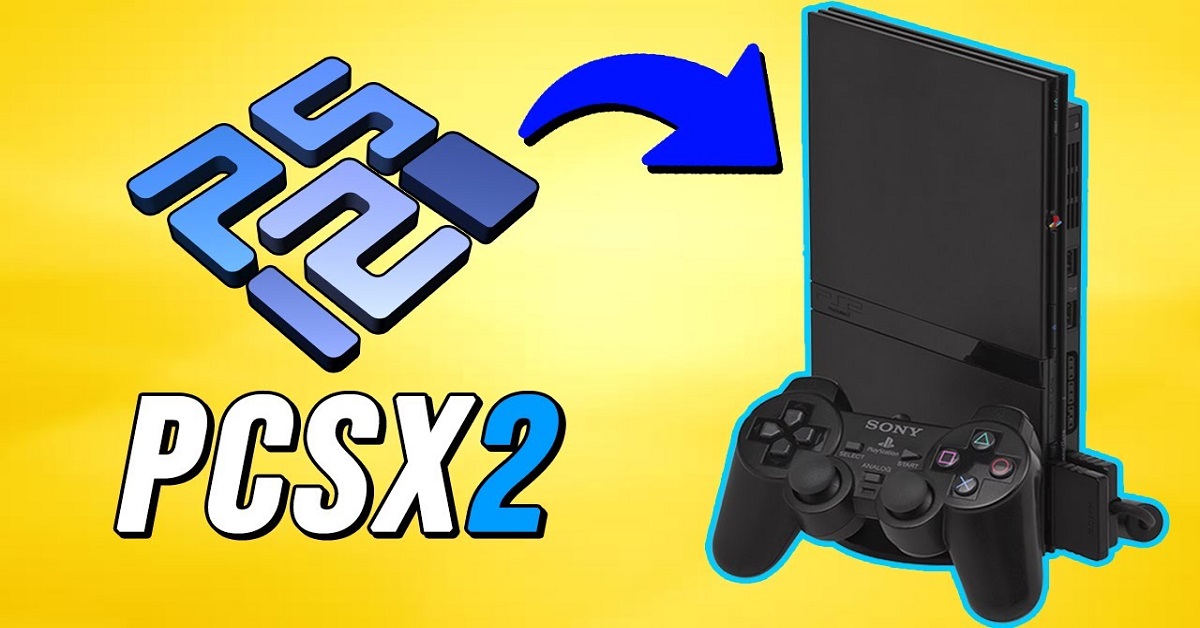Many people desire to experience PlayStation 2 classics through their modern personal computers. Game enthusiasts now use emulation options to run PS2 games on PC and enjoy titles like God of War, Final Fantasy X, and Shadow of the Colossus. Modern emulators and better hardware systems enable users to play legal PS2 games smoothly on their PCs.
The following guide presents a step-by-step instruction on how to play PlayStation 2 games on PC using the optimal tools of 2025. The article demonstrates emulator settings followed by a review of the top PS2 emulators, alongside instructions for PS2 BIOS acquisition, and supports every claim with authoritative details.
Why PlayStation 2 Games on PC?
People have purchased more than 155 million PlayStation 2 systems since the original launch year of 2000, according to Statista (2024). The PlayStation 2 offers users access to over 3,800 titles, which include RPGs and shooters as well as racing games and survival horror.
The physical PS2 discs gradually deteriorate while the hardware exists only in complete obsolescence. Using a PS2 emulator for Windows to run classic games enhances visual quality and helps preserve aging game collections.
What You Need to Get Started
You will require three main components to operate PS2 games on your PC.
- A reliable PS2 emulator for Windows
- For legal PS2 operation, you need an authentic PS2 BIOS copy.
- You must have PS2 game ISO images, which you produced from legal copies of your PS2 games.
- A controller (optional but recommended)
Let’s break these down.
Start by selecting the best PS2 emulator for PC that operates on a personal computer.
Step 1: Choose the Best PS2 Emulator for PC
Among all PS2 emulators available, PCSX2 stands as the premier choice. Since 2002, PCSX2 has become one of the most popular PS2 emulators through its regular enhancements that provide PC and Linux, and macOS users with access to more than 98% of PS2 games.
Key Features:
- Resolution upscaling up to 4K
- Save states for quick progress
- Texture filtering and anti-aliasing
- Full controller support
- Widescreen patch support
The PCSX2 software published its updated user interface together with Windows 11 support in 2025. The user base of PCSX2.net has grown to exceed 2 million monthly subscribers, according to the website.
Other Notable PS2 Emulators
Within the realm of PS2 emulators, the leadership stands with PCSX2, but these two additional versions also bring value to consideration.
- Play! The emulator development project functions without requiring the need for a BIOS file. The emulator has limited game functionality because developers continue to work on its development.
- RetroArch with the PCSX2 core serves as an emulator frontend that combines multiple emulator programs. Great for multi-platform use.
The most recommended emulator for the best results is PCSX2.
Step 2: Download the PS2 BIOS for the Emulator
The legal operation of PS2 emulators depends on using the original PS2 BIOS software, which Sony holds the copyright to. The legal policies of PCSX2 exclude BIOS file distribution from its system.
How to Get the PS2 BIOS
- To retrieve BIOS software from your personal PS2 console, use the BIOS Dumper software.
- You need files like:
SCPH-70012.bin (U.S.)
SCPH-10000.bin (Japan)
- Insert the files into the BIOS folder located in the PCSX2 directory, after which you must configure BIOS settings in the emulator setup.
Step 3: Get the PS2 Game ISOs
To proceed with emulator operation, you must install your game files.
- Creating Legal Game ISOs
- Use software like:
- ImgBurn
- PowerISO
Put your PS2 disc into your system while generating an .iso file using the system’s software. Place all files on your hard drive for quicker access to eliminate disc wear problems.
Step 4: Configure PCSX2 for Best Performance
PCSX2 works on a wide range of hardware, but optimal settings can make a big difference.
Minimum System Requirements (PCSX2, 2025)
| Component | Minimum | Recommended |
| OS | Windows 10/11 | Windows 11 (64-bit) |
| CPU | Dual-core 2.5GHz | Quad-core 3.5GHz or higher |
| RAM | 4GB | 8GB or more |
| GPU | DirectX 11 GPU | NVIDIA GTX 1660 or AMD RX 580 |
Key Performance Tips
- The OpenGL or Vulkan renderer enables smooth graphics output in games.
- Enable “Speedhacks” for demanding games
- Your PC screen will display HD visuals when you set the internal resolution to 2x-3x
- A gaming experience becomes better when players use either a PS4 controller or an Xbox controller
How to Play PlayStation 2 Games on PC
Your emulator, along with the game, is now set up for use.
- Open PCSX2
- At your first attempt, configure the BIOS settings.
- Open CDVD, then choose ISO Selector before using the browser to select your game
- From the menu system, select System and then choose Boot ISO (fast).
- That’s it! After you click the System menu, followed by Boot ISO, your PS2 game will begin executing.
Benefits of Running PS2 Games on PC
- Visual Enhancement: Upscale graphics to 1080p or 4K
- The speed of SSDs decreases loading times below the original duration shown on physical discs.
- The same functionality as save states operates through memory cards within the software application.
- Users can enable modding through the availability of both texture replacements and patches.
- ISO protects your actual game discs from damage since it allows you to preserve their physical state.
Common Issues and Fixes
| Problem | Solution |
| The game won’t boot | Check the BIOS setup or use fast boot |
| Audio glitches | Change the audio plugin or increase the latency |
| Laggy gameplay | Lower resolution or disable Vsync |
| Controller not working | Rebind keys in PCSX2 → Config → Controllers |
Research & Community Stats
- The monthly user traffic on the PCSX2 official website has surpassed 3 million visitors in 2024
- The GitHub data shows PCSX2 has around 9,000 commits contributed by more than 150 developers, resulting in high emulator upkeep levels.
- When asked about their PlayStation 2 gaming preferences on the r/emulation (2025) forum, 82% of users chose PCSX2.
Conclusion
Running PS2 games on your PC delivers maximum ease of use. PCSX2 offers users the advantage of enhanced visual quality as well as increased speed alongside controller functionality.
Seekers who wish to replay their classic childhood games should take immediate action. Establish your PS2 emulator on your Windows system right now and enter a nostalgic gaming environment through your present-day PC.